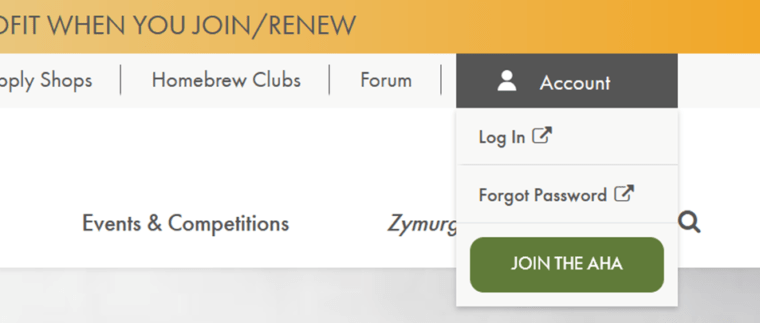A reminder to members, update login credentials in the new member log-in portal
If the last time you logged into your member account was before Aug. 25, 2022, your login credentials have changed.
Your new username is the email address associated with your membership account and you need to update your password.
Here’s how to access your online account and get the benefits flowing!
- Update your password by requesting a reset password email
OR
Selecting Forgot Password under Account in the top right corner of any HomebrewersAssociation.org page—see the image below:
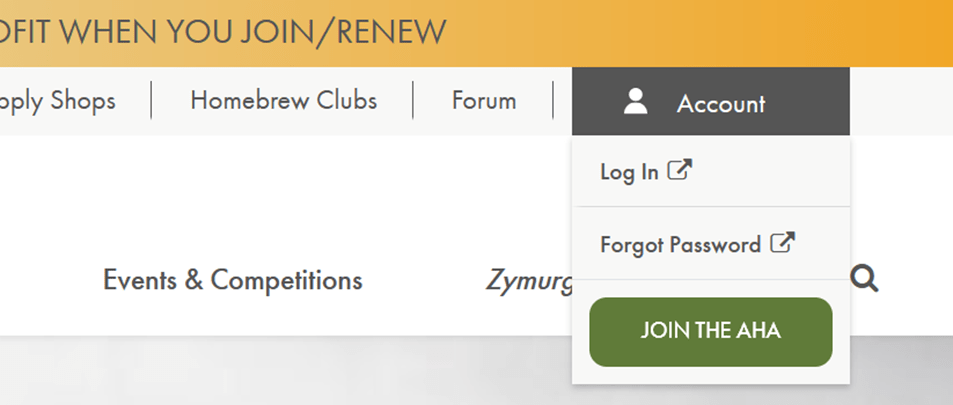
- You will receive an email message from info@brewersassociation.org with the password reset link.
- Be sure to check your spam folder if you do not see the message within a few minutes.
- Pro tip: To ensure that our emails reach your inbox, add our address to your contacts/safe senders list: info@brewersassociation.org.
- Click the link in the body of the email to reset your password.
Log in with your new credentials and enjoy your benefits! Read Zymurgy magazine online, redeem the latest AHA Member Deals, browse medal-winning recipes, download Homebrew Con seminar recordings, and more!
Having trouble? Can’t remember the email associated with your account? Get in touch with us!
Business Hours
Monday – Friday from 8:00 a.m. to 5:00 p.m. MT
1.303.447.0816 or Toll Free: 1.888.822.6273
The post How to Update Your Member Login Information appeared first on American Homebrewers Association.