Display your American Homebrewers Association member card when redeeming discounts or bragging to your buds with these easy steps:
Desktop Instructions:
1. Log in by clicking the Account dropdown in the top right of the website and selecting Log In.
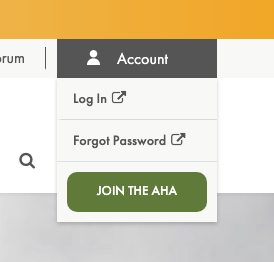
2. After authenticating with Salesforce you will be redirected back to the homebrewersassociation.org website. Click My Account in the top right of the website and select Membership Card.
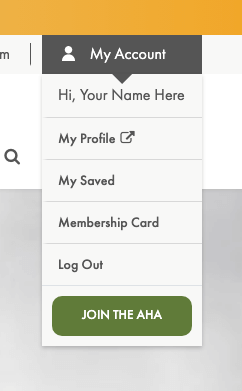
3. You will be taken to a screen displaying your membership card. You can print or download the card using the link underneath the card.

Mobile Instructions:
1. Log in by tapping the user icon in the top right of the screen and select Log In.
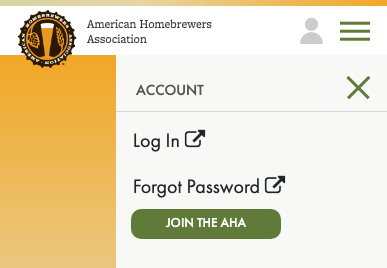
2. After authenticating with Salesforce you will be redirected back to the homebrewersassociation.org website. Tap the user icon in the top right of the screen and select Membership Card.
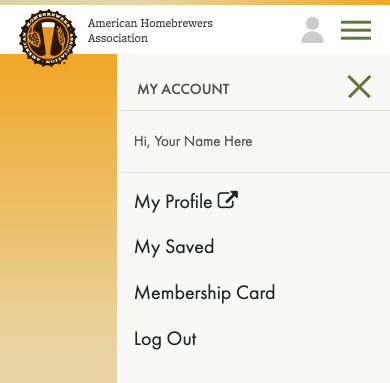
3. You will be taken to a screen displaying your membership card. You can download the card using the link underneath the card. You can also take a screenshot and keep your membership card in your photos for easy access.
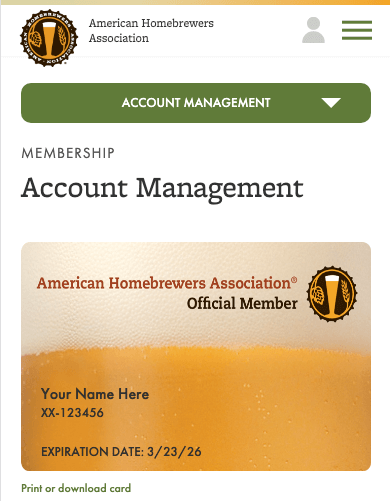
The post How to Save and Display Your Membership Card appeared first on American Homebrewers Association.
